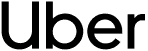SurveyMonkey
Integrate Survey Monkey with Chattermill to analyze survey responses and extract customer insights.
SurveyMonkey is a widely used survey platform that enables businesses to collect customer feedback through customizable questionnaires and polls. It offers a user-friendly interface and robust analytics tools to help organizations gather and interpret customer insights effectively.
Why connect SurveyMonkey with Chattermill?
Integrating SurveyMonkey with Chattermill allows you to centralize your survey responses alongside other customer feedback sources. This unified approach enables Chattermill’s Lyra AI to analyze the data at scale, uncovering sentiment trends, recurring themes, and actionable insights. By consolidating feedback, teams can better understand customer needs and make informed decisions to enhance the customer experience.
Key features of the SurveyMonkey and Chattermill integration:
- Seamless import of survey responses into Chattermill
- AI-driven sentiment and theme analysis
- Unified dashboard for comprehensive feedback overview
- Real-time alerts on emerging customer issues
- Data-driven insights to inform customer experience strategies
Get your team working smarter with Chattermill
See how Chattermill can unify and amplify your existing CX tools, and help you see the customer reality.
See Chattermill in action
Trusted by the world’s biggest brands