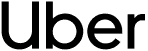Slack is the go-to communication platform for modern teams. Chattermill can link up with Slack to share important insights faster. Choose the criteria you wish to monitor, for example a particularly low NPS score, and you'll get real-time notifications in your chosen Slack channel with all the details you need.
You can connect Chattermill with the Slack message app to share insights faster.
The Chattermill Slack app will automatically send you a triggered notification via a designated Slack channel. A trigger defines a specific event that starts the workflow. when data meeting certain criteria are added.
For example, this could be when a customer has asked for further contact or has scored given you a particularly low NPS score. Once the criteria are met Chattermill will send you an alert on Slack containing the data that you require.
Create a Workflow
To connect your Chattermill account with Slack, open the workflows page found on the left-hand sidebar of your screen and click on the icon that looks like an 'electric bolt'.
Next click on the create workflow button to build your very own custom flow. At the top middle of the screen, you can give your flow a unique name. The next step is to decide a trigger event that will launch your workflow.
You have several options:
- Net Promoter Score Change > Get alerted immediately when your NPS score crosses a threshold.
- Net Sentiment Change > Notify a team member or slack channel when Net Sentiment crosses a certain threshold.
- New response received > Choose from a range of filters to trigger a workflow each time a new response is received.
- Anomaly detected > Get a slack alert whenever a report deviates outside of an expected range.
Pick Your Conditions
Once you have decided your trigger event it's time to think about what filters you want to apply to your data. In the workflow editor, there are tonnes of filters that you can combine to cut through the noise and pinpoint exact events you're most interested in.
Integrate Slack
Simply click on the Slack Icon and a sidebar will pop up showing a 'connect account' button. Click on the button and a popup window will open enabling you to authenticate your project and Slack workspace with the Chattermill Slack App.
Click allow and you'll then be able to customise your Slack message from the Chattermill Workflow editor.
Once you're happy with your Slack message click the blue button top right of your screen. Congratulations you've just created your first workflow and integrated Slack at the same time 🎉
Get your team working smarter with Chattermill
See how Chattermill can unify and amplify your existing CX tools, and help you see the customer reality.
See Chattermill in action
Trusted by the world’s biggest brands