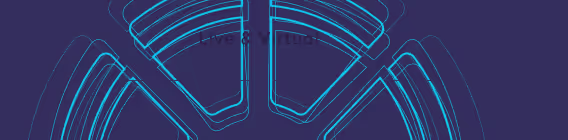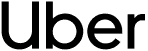Avoid These Common Mistakes to Choose the Perfect Customer Feedback Analysis Tool for Your Business in 2026
The right customer feedback tool turns raw comments, reviews, and conversations into roadmaps for loyalty and growth. The wrong one creates silos, data debt, and slow decision-making. This 2026 buyer’s guide distills the 10 things teams wish they’d validated before signing a contract, so you pick a platform that fits today and scales tomorrow.
In This Guide
- The Top Overlooked Factors When Choosing a Feedback Analytics Tool
- Integration Capabilities: Connecting with Your Existing Systems
- Scalability: Will It Grow with Your Business?
- Data Management and Export Capabilities: Gathering Feedback Across Every Channel
- What Users Love (and Hate) About Top Feedback Analytics Tools
- User-Friendly Interface: Accessibility for Every Team Member
- Customer Support and Onboarding Resources
- Customization Flexibility: Tailor the Tool to Your Brand’s Needs
- Here’s What Users Wish They Knew – Before They Subscribed
- Real-Time Feedback Analysis: Actionable Insights on the Fly
- Advanced Data Reporting and Export Options
- Sentiment Analysis and AI Capabilities
- Hidden Costs: Understanding the Full Pricing Structure
- Bonus - Final Tips for Finding Your Customer Feedback Analytics Solution
The Top Overlooked Factors When Choosing a Feedback Analytics Tool
1) Integration Capabilities: Connect Your Existing Stack
Your feedback analysis tool should plug into your stack (survey tools, CRM, support, product analytics, data warehouse) without duct tape. Look for native integrations and reliable two-way sync with systems like Salesforce, HubSpot, Zendesk, Intercom, Snowflake, and Slack.
What users wish they knew: partial CRM connectors and unstable syncs are common pain points across the category (numerous provider roundups call out integrations as a key differentiator). (The CX Lead)
Tips & Actions
- Map your sources (surveys, reviews, chats, app store, social) and destinations (BI, CRM).
- Request a live demo of your exact integrations and expected record volumes.
- Validate field-level mapping (IDs, timestamps, language, segment attributes).
Internal link (contextual): If you’re comparing enterprise-grade options, see Chattermill vs. Medallia for a capability-level view.
2) Scalability: Will It Grow With Your Business?
When selecting a feedback tool, scalability is crucial. As your business and customer base expand, your tool must be able to accommodate more data, advanced reporting, and higher survey volumes without sacrificing performance. For growing businesses, tools with flexible pricing and customizable features ensure that you can easily adjust as your customer interaction needs evolve.
What Users Wish They Knew: Many users initially choose a customer feedback analysis tool based on their current scale, only to discover it struggles to meet the demands of a growing business. Scalability is a crucial factor that can impact everything from feedback analysis accuracy to user experience. Some tools are better suited for small teams and may fall short when handling enterprise-level data and multi-department access needs. For companies with anticipated growth, selecting a scalable feedback tool is key to avoiding costly and time-consuming tool migrations in the future.
Tip 1: Choose a Tool That Matches Your Current Scale
- For Small Businesses: Small businesses often benefit from user-friendly feedback tools designed for quick setup and ease of use. Look for tools with straightforward interfaces that don't overwhelm small teams, such as SurveyMonkey and Typeform, which offer easy-to-use features without requiring complex setup.
- For Medium-Sized Companies: Mid-sized companies usually need a balance of power and usability, especially if they have a dedicated CX team managing feedback. Tools like Qualtrics and GetFeedback work well here, offering customizable features that grow with evolving data needs while remaining manageable for teams without heavy technical resources.
- For Large Enterprises: Larger companies require robust platforms with advanced analytics capabilities, scalability, and integrations across departments. Tools like Chattermill and Medallia are designed with scalability in mind, handling large data volumes and offering powerful integrations with CRMs and other enterprise systems.
Action Item: Assess your current size and projected growth over the next few years. Choose a tool that not only meets today’s needs but can also accommodate future requirements. Look for scalable solutions in user documentation or ask customer representatives for examples of companies similar to yours that have successfully scaled with their tool.
Tip 2: Look for Platforms That Advertise Scalability
Some feedback tools are specifically designed to handle growth seamlessly, and they often advertise this capability in their product descriptions. Platforms like Chattermill emphasize scalability across growing customer bases and channels, allowing brands to analyze feedback at a massive scale without sacrificing data quality. Similarly, Medallia advertises its scalability for multinational companies, making it ideal for enterprises with diverse customer segments and extensive feedback needs.
Action Item: During trials, ask vendors for scalability case studies, and inquire about performance under high data volumes or extensive user activity. If you’re considering a tool like Chattermill, for example, find out how it manages real-time feedback analysis with large customer datasets, or if Medallia supports feedback from multiple regions and languages. Understanding how these tools support scalability will provide insight into their long-term suitability.
Tip 3: Evaluate Integration Capacity as a Scalability Factor
As companies grow, so does the need for interconnected systems. Scalable feedback tools should offer integrations with major CRM, customer support, and marketing platforms, ensuring feedback data flows smoothly across departments. Qualtrics, GetFeedback, and Chattermill are known for strong integration capabilities, which is essential for creating a scalable customer experience ecosystem.
Action Item: List all the platforms (CRM, customer service, and analytics) your business uses or plans to use. During your evaluation, check that the feedback tool integrates seamlessly with these systems. Request a demo to see how integrations work in real-time to ensure they will scale as your business and data requirements grow.
3) Data Management & Export: Own Your Data, All of It
Your feedback analysis tool should capture multi-channel inputs (surveys, support tickets, social, reviews, call transcripts) and let you export everything (raw + enriched) without friction or fees.
What users wish they knew: export limits and paywalls on raw data or enriched fields (sentiment, themes) can block BI pipelines and governance. This is a common caveat in tool comparison guides. (Usersnap)
Tips & Actions
- Confirm unlimited exports (API + scheduled), including enriched attributes.
- Validate warehouse connectors (Snowflake/BigQuery) and reverse ETL support.
- Check PII handling, access controls, and retention policies.
What Users Love (and Hate) About Top Feedback Analytics Tools
4. User-Friendly Interface: Accessibility for Every Team Member
An intuitive, user-friendly interface is vital for any feedback analysis tool. If your customer service team or marketing department finds the tool complicated or challenging to navigate, your business may not fully leverage its potential. Tools with customizable dashboards, easy-to-read reports, and simple survey tools make for a much smoother experience and drive wider adoption across departments.
What Users Wish They Knew: While some customer feedback tools provide extensive features, they often come with complex navigation and steeper learning curves that can slow down adoption.
For teams managing customer feedback across multiple departments—like customer support, product development, and marketing—a user-friendly tool is crucial for fostering collaboration. Many users wish they had understood how well their teams would interact with the tool before fully committing, as a clunky interface can deter team members from using the tool effectively.
Tip: Evaluate the tool’s user interface by involving members from different departments during the trial period to ensure it suits their specific needs. Some tools, like Chattermill, are praised for their intuitive design that minimizes the learning curve, making it easy for cross-functional teams to jump in and start analyzing feedback without extensive training. In contrast, tools with more robust features, like Qualtrics, may offer deeper analytics but could require extra time for team members to get comfortable navigating the platform.
Action Item: During the trial, have cx team members document their experiences and any challenges they encounter with navigation, accessibility, or tool organization. This will help identify any pain points early and clarify whether additional training will be required for full adoption. Additionally, make a list of core features and have team members rate their ease of access—this insight will help you understand whether the tool’s depth or simplicity best aligns with your team’s workflow.
5. Customer Support and Onboarding Resources
Finally, an often-overlooked aspect of choosing a customer feedback analysis tool is the level of customer support provided. Look for tools with strong support options, such as 24/7 chat, email support, and dedicated account managers. A good onboarding process can also significantly reduce the learning curve and ensure you’re maximizing your tool’s capabilities from day one.
What Users Wish They Knew: For many businesses, the quality and responsiveness of customer support can significantly impact the effectiveness of a feedback tool. During onboarding or when technical issues arise, having prompt, knowledgeable support makes a huge difference in minimizing downtime and ensuring that teams can fully leverage the tool's features.
Tip: Investigate the level of support offered by each tool, including response times, support hours, and whether dedicated account management is available. Companies like Chattermill are frequently commended for their responsive, hands-on support, offering not just troubleshooting but also proactive assistance to help teams optimize tool usage. This can be ideal for businesses that anticipate frequent support needs or are implementing feedback analysis for the first time.
Action Item: During the trial period, actively engage with the support team to gauge their responsiveness and expertise. Reach out with specific questions or scenarios to see how quickly and thoroughly they respond. Additionally, ask about post-purchase support options, such as dedicated account managers, training resources, and ongoing consultations. Document each interaction to assess whether the support aligns with your team’s needs and expectations. This will help you ensure that the tool’s support quality matches your business requirements and that your team will have reliable assistance long-term.
Certainly! Here’s how it fits under the "What Users Love (and Hate) About Top Feedback Analytics Tools" header with a focus on user expectations and potential frustrations:
6. Customization Flexibility: Tailor the Tool to Your Brand’s Needs
What Users Wish They Knew: Customization options can be a double-edged sword for users. While some tools provide flexibility to adapt surveys and feedback forms to unique brand needs, others have limitations that users only discover post-purchase. A tool’s lack of customization can frustrate CX teams looking to adapt feedback channels for specific products, regions, or customer segments. Users often express the wish they’d known about a tool’s customization flexibility—or lack thereof—before committing.
Tip: Seek feedback tools that emphasize robust customization capabilities. Qualtrics is widely appreciated for its ability to deeply tailor surveys to align with specific customer journeys, and Chattermill is praised for its ability to analyze feedback segmented by unique touchpoints, helping brands maintain a cohesive customer experience across various channels.
Action Item: During your trial, test the customization features by setting up surveys or feedback campaigns targeted at diverse customer segments or regional audiences. Create sample campaigns for different product categories or targeted customer tiers, observing how the tool accommodates unique branding elements, such as logos and tailored messaging. Request a demonstration of how each tool handles segment-specific insights, such as regional or demographic data analysis, to ensure it fits your customization needs.
Additional Action Item: Confirm with vendors about potential limitations or fees related to customization. Platforms like Medallia provide comprehensive customization options for larger enterprises, allowing segmentation by customer profile, location, or feedback source. Ask whether the tool provides these capabilities out-of-the-box or if they come with additional costs. Ensure the tool’s flexibility aligns with your brand's goals and that you can rely on its adaptability as your feedback needs grow.
What Users Wish They Knew—Before They Subscribed
7. Real-Time Feedback Analysis: Actionable Insights on the Fly
Timely responses to customer feedback can improve customer loyalty and prevent minor issues from escalating. Look for a tool that offers real-time feedback analysis, which allows your customer service team to respond to concerns and address customer needs as they arise. This kind of actionable insight helps create a customer-centric culture and bolsters brand reputation.
What Users Wish They Knew: Real-time feedback analysis can be a game-changer for brands aiming to stay responsive, but not all tools offer this feature with the speed and reliability that CX teams need. Many users find that delayed feedback analysis limits their ability to respond to issues promptly, impacting customer satisfaction. Those who prioritize customer experience often wish they had chosen a tool with stronger real-time capabilities to capture and act on feedback as it arrives.
Tip: Look for tools that prioritize live or near-instant data processing. Real-time feedback analysis supports a proactive customer experience approach by enabling teams to respond immediately. Tools like Chattermill, Medallia, and Sprinklr offer powerful real-time analytics, allowing brands to capture customer sentiment and address issues in real time. This is especially useful for brands with customer service teams who handle large volumes of inquiries or those in industries where quick response times impact brand loyalty.
Action Item: During a demo or trial, test how quickly feedback is captured and made visible on the platform. Submit a test response to a feedback form, survey, or social channel to observe processing speed. Real-time feedback systems should reflect new data within moments, empowering your team to respond within minutes rather than hours. If your brand relies on rapid responses, ask vendors to clarify typical processing times and whether there are any integration requirements to enable real-time feedback.
Additional Action Item: To maximize the benefits of real-time feedback, consider tools that integrate smoothly with customer service or CRM platforms. For instance, Qualtrics and SurveyMonkey Enterprise pair effectively with platforms like Salesforce or Zendesk, enabling high-priority feedback to be escalated directly to support agents. If possible, set up specific alerts for keywords that indicate customer dissatisfaction, such as “frustrated” or “unhappy,” so teams can prioritize and address critical issues as they arise.
8. Advanced Data Reporting and Export Options
The best feedback tools provide robust reporting features that offer insights into customer sentiment, satisfaction, and other metrics. When evaluating a tool, ask yourself: Can this tool provide detailed insights that my team can use? Is it easy to export data for further analysis? Businesses in need of customer satisfaction survey templates or complex data manipulations benefit from tools that offer customizable reports and straightforward data export capabilities.
Customizable reporting allows for a clearer focus on the metrics that matter most, empowering teams to make informed decisions based on specific insights.
Tip: Choose a feedback analysis tool that allows you to configure reports, visualize data in meaningful ways, and apply filters based on factors like customer segments, product lines, or regions.
Action Item: During the trial, test the reporting features by setting up dashboards that reflect your most important KPIs, such as customer satisfaction score (CSAT), Net Promoter Score (NPS), or customer retention metrics.
Additional Action Item: Ask vendors for examples of report templates that are commonly used by businesses in your industry. This will give you a sense of the flexibility available and whether you can create targeted reports that support your organization’s goals. Confirm with each tool’s customer support team whether any custom reporting features require advanced setup or incur additional costs. This proactive approach ensures you can leverage customizable insights without exceeding your budget.
9. Sentiment Analysis and AI Capabilities
AI-driven sentiment analysis is increasingly popular, providing a deeper understanding of customer emotions and customer opinions in real-time. This feature is a game-changer for Voice of the Customer programs, as it enables companies to analyze positive reviews, negative feedback, and constructive criticism across large datasets. Tools with natural language processing can help you pinpoint the root causes of dissatisfaction and offer solutions proactively.
What Users Wish They Knew: As customer experience programs evolve, many users find that simply gathering feedback isn’t enough—understanding the emotional tone and context behind feedback is essential for a comprehensive Voice of the Customer (VoC) strategy. AI-powered sentiment analysis goes beyond tracking keywords, enabling companies to analyze emotions like frustration, satisfaction, or excitement in real-time. This advanced capability allows brands to swiftly identify both positive reviews and areas where negative sentiment may indicate deeper issues, making it a valuable addition to any feedback tool.
Tip: When exploring customer feedback tools, look for ones with robust AI-driven sentiment analysis and natural language processing (NLP) capabilities. For example, Chattermill is known for its sophisticated sentiment analysis, which interprets emotions across multilingual datasets to provide deeper insights. Similarly, Qualtrics offers NLP that pinpoints the root causes of both positive and negative feedback, making it easier to respond to customer needs proactively.
Action Item: During your tool evaluation, request a demo or trial specifically focusing on sentiment analysis features. Ask vendors to walk you through real-life scenarios, such as identifying patterns in negative feedback or filtering for positive sentiments about specific products. Consider tools that break down sentiment by categories, themes, or customer segments, as this allows your team to quickly see which areas of the customer journey need attention. Platforms like Medallia offer powerful, category-specific sentiment tracking, enabling more precise insights to inform strategy.
Additional Action Item: Ensure the sentiment analysis capabilities align with your current and future VoC objectives. Some tools, like Clarabridge, are designed for detailed VoC programs, providing a layered analysis that highlights recurring issues and tracks sentiment trends over time. By choosing a platform with a robust AI foundation, your team can move from reactive to proactive CX strategies, responding to sentiment shifts as they occur. Evaluate how well the tool’s sentiment analysis aligns with your target languages and key customer segments, especially if you operate in diverse markets or require multilingual support.
10. Hidden Costs: Understanding the Full Pricing Structure
Understanding the total cost of ownership is crucial when selecting any SaaS tool. Some tools appear cost-effective at first but have additional fees for essential features like advanced reporting, customer lifecycle tracking, or data exports. Always read the fine print on what’s included in each pricing tier to avoid hidden fees that could impact your budget and ROI. 7. Hidden Costs
What Users Wish They Knew: Many users initially choose a customer feedback analysis tool based on the advertised price, only to later encounter unexpected fees for essential features like advanced reporting, data export, or adding more team members. Hidden costs can quickly add up, especially as businesses grow and require more functionality or user seats. Many users report wishing they’d known about these extra expenses earlier, as they can make a seemingly affordable tool far more costly in the long run.
Tip: Always confirm any hidden fees for key features. While some platforms like SurveyMonkey offer clear, tiered pricing that makes it easy to understand what you’re paying for, more robust solutions like Medallia may include additional charges for high-end features, advanced reporting, or larger data storage capacities. Knowing the true cost upfront helps you budget accurately and avoid mid-contract surprises.
Action Item: Request a detailed pricing breakdown from each tool provider before you commit, and ask explicitly if features like data exports, custom reports, and additional users are included in the base price. For instance, if considering SurveyMonkey, their transparent pricing structure makes it easy to compare options, while platforms like Qualtrics or Medallia may offer more customization but at an extra cost. To ensure budget accuracy, ask vendors for a sample bill for the setup you envision for your team size and feature needs.
Additional Action Item: Evaluate your potential feature needs as your business scales. Some tools, like Chattermill, offer flexible plans that adjust with business growth, whereas others may add considerable costs when you reach user, data, or storage thresholds. Reviewing these details before finalizing a tool will help you choose a solution that remains financially viable as your business and CX goals expand.
Bonus: Final Tips for Finding Your Customer Feedback Analytics Solution
- Company fit: Shortlist tools proven in your industry and scale tier.
- Proof > promises: Pilot with your own data; time the end-to-end loop.
- Governance: Treat taxonomy, access, and data lineage as first-class.
- Change management: Pair rollout with training, office hours, and C-level sponsorship.
- Future-proofing: Prioritize platforms shipping verifiable AI improvements and durable integrations (not one-off add-ons). (TechRadar)
Choosing a Customer Feedback Analysis Tool: FAQs
What is a customer feedback analysis tool?
A customer feedback analysis tool is software that collects, processes, and interprets customer feedback from multiple sources. It helps businesses uncover patterns, measure sentiment, and turn insights into action.
Why is it important to choose the right feedback analysis tool?
The right tool ensures businesses can handle feedback at scale, gain accurate insights, and prioritize improvements that directly impact customer satisfaction and retention.
What features should I look for in a feedback analysis tool?
Key features include multi-channel data collection, sentiment analysis, text categorization, customizable dashboards, integration with existing systems, and scalability for future needs.
How does AI improve feedback analysis tools?
AI enhances analysis by automatically detecting sentiment, identifying themes, and processing large amounts of unstructured feedback quickly and accurately.
What mistakes should businesses avoid when choosing a tool?
Common mistakes include focusing only on price, overlooking integration needs, ignoring ease of use, and failing to consider scalability as feedback volumes grow.
How can feedback analysis tools improve customer experience?
They provide insights into customer pain points, highlight opportunities for personalization, and track satisfaction over time. This allows businesses to make data-driven improvements.
Should businesses prioritize real-time feedback analysis?
Yes. Real-time feedback analysis enables companies to respond quickly to issues, close the loop with customers, and adapt strategies faster.
How do feedback analysis tools support decision-making?
By turning raw feedback into actionable insights, these tools help businesses make informed decisions in areas like product development, customer service, and marketing.