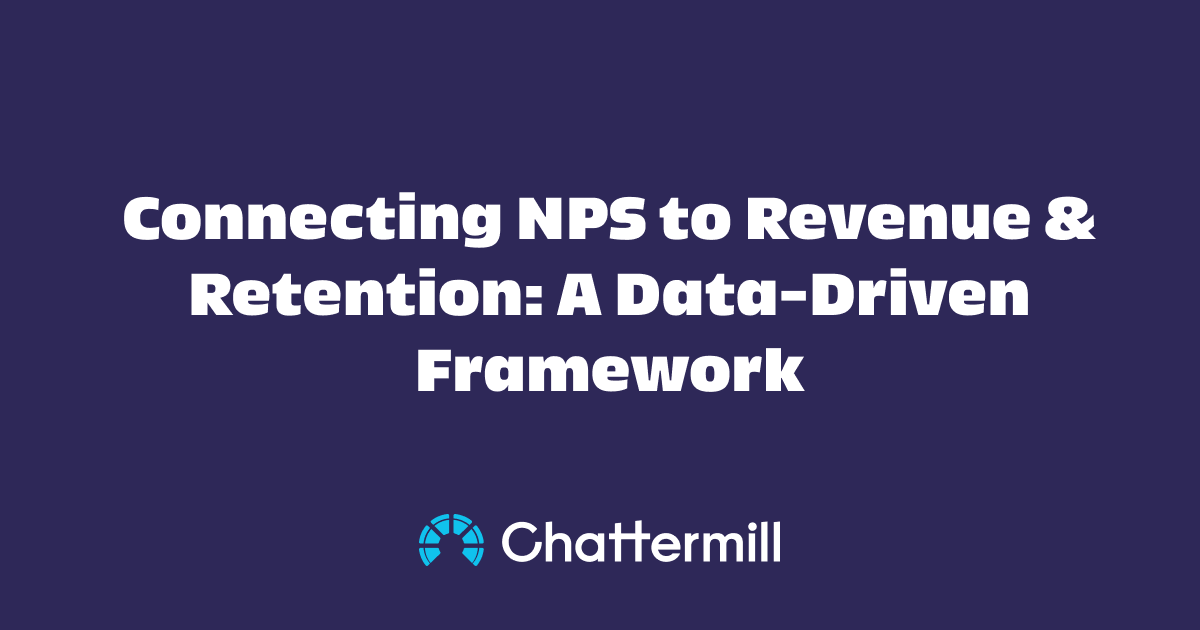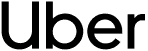Key takeaways
We spoke with Vahritch Kharmendjian, Staff Product Manager at Qonto, to learn how his product team manages feedback from over 500,000 users and transforms those insights into a focused, data-driven product roadmap:
- Vahritch admits that many product teams rely heavily on anecdotal qualitative insights from customer interactions because they lack the tools to analyze large volumes of feedback at scale.
- He believes that qualitative insights alone don’t provide the full picture for data-driven decisions - teams need to learn how to turn those insights into quantitative data that provides solid evidence.
- When done right, customer feedback analysis can deliver actionable insights throughout the entire product development cycle - from discovery and identifying user pain points to validating hypotheses and monitoring feedback after release.
- By grounding decisions in quantifiable data from unstructured feedback, Vahritch ensures that prioritization is both strategic and evidence-based, securing crucial stakeholder buy-in and eliminating the risks associated with assumption-driven choices.
A conversation with Vahritch Kharmendjian, Staff Product Manager at Qonto
Q: Could you tell us a bit about your role at Qonto? What are your main objectives right now?
Vahritch: Qonto is a B2B finance management tool available on web and mobile, currently accessible in France, Spain, Italy, Germany, Portugal, Belgium, Austria, and the Netherlands. It helps professionals manage their businesses more easily.
I’ve been at Qonto for four years now as a Staff Product Manager, and I’ve led several projects - most recently, the launch of our first in-house financing feature.
Right now, I’m working on more forward-looking initiatives in the business banking space, focusing on solving real pain points our customers face daily. The goal is to simplify these tasks so they can focus on creating value for their own customers. That’s really our core mission.
Q: How would you describe the structure of your product team at the moment?
Vahritch: In terms of Product Managers, we’re around 70 now. The team is organized into different cross-functional teams, or CFTs, as we call them.
Depending on the initiative, a CFT can be temporary - lasting a few months - or more permanent, focused on long-term areas like onboarding.
Each CFT typically includes a PM, a product designer, a UX writer, and engineers across iOS, web, and backend. These teams are supported by lead engineers who help align everyone on the vision and ensure we deliver the right product, at the right cost, and with the right quality.
Q: How would you describe the role of customer feedback in your product strategy?
Vahritch: I think it really all comes down to the customer. We want to make sure we’re aligned with what they’re struggling with - and our role is to make their life easier by finding the right way to solve those problems.
From a user perspective, their preferences and expectations are extremely important to us. We need to ensure we’re not drifting away from their core needs, so that the solutions we design actually address the specific problems they’re facing.
What’s also really important is capturing the real voice of the customer. Tools like Chattermill help us surface the exact keywords and emotional aspects of user feedback. They give us a deeper understanding of what users are going through when they reach out, so we can better empathize with their experience and build the right solutions.
Q: Would you mind giving us a rough idea of how many active users you have, and the volume of feedback you typically receive?
Vahritch: We currently have around 500,000 customers. In terms of feedback volume, we receive a minimum of a few thousand pieces of feedback each week.
That gives us a lot of valuable insights. Of course, as a product team, our ideal goal is to have no support at all - the best support is no support. So we also focus on reducing the number of contacts by improving the product experience proactively.
Why product teams need both quantitative and qualitative feedback
Q: What was your feedback analysis process like before you started using Chattermill?
Vahritch: Before Chattermill, the process was quite complex and time-consuming.
I would sit next to the Customer Success team a few times a week, shadowing their calls and sometimes even taking calls myself. This helped me stay close to customer issues, which was valuable. But overall, it was very qualitative and lacked the quantitative data we needed.
Because of that, decisions could sometimes be biased, based on anecdotal feedback rather than a full picture. Plus, manually going through all that feedback took a lot of time.
What’s great about Chattermill is that it provides quantitative insights at scale. And if you want to dive deeper, you can still explore the qualitative details as well.
Q: Why is the quantitative aspect so important to you?
Vahritch: It’s really important for two main reasons.
First, during the feature lifecycle, it helps us identify what should be prioritized next. For example, if we see a lot of feedback about a specific topic - that’s a clear signal. This shows us a real pain point and guides our prioritization and strategy to solve it.
Second, after a feature is released, the quantitative data helps us track user behavior and support volume related to it. If the number of mentions increases, it could indicate a bug or that the feature isn’t intuitive. If it decreases, that means we’ve successfully resolved an issue. So, the data helps both at the “top funnel” when deciding what to build, and at the “bottom funnel” when evaluating impact.
This quantitative approach is crucial because it shows us how many users are actually experiencing a problem or challenge.
What’s also great about Chattermill is that you can dive deep into specific areas of customer frustration. This allows you to pinpoint the root cause and really understand what’s going on.
Regarding the qualitative side, for those unfamiliar, this means you can directly see the conversations customers have had with our agents - whether via chat or support tickets. On our side, we use Zendesk, so we can view those chats in Chattermill.
Chattermill provides a summary layer with pain points, sentiment (positive or negative), and flags recurring issues. But you can also drill down to read the exact customer-agent interactions. The exact words customers use are very important for us to understand. Also, how they respond helps us identify if there’s a gap in how we positioned the offer, or if there’s something in the wording that might be causing confusion or misinterpretation. This is the real value of diving into the qualitative feedback-reading and reviewing the actual conversations.
Q: Can you share an example of a customer pain point your team identified and prioritized using both qualitative and quantitative feedback?
Vahritch: A few years ago I introduced instant SEPA transfers. Back then, we only had regular transfers. For those unfamiliar, SEPA transfers within Europe used to take four to five days for the beneficiary to receive the funds.
Instant SEPA, as the name suggests, happens instantly. This was a major pain point we identified, especially through our NPS (Net Promoter Score).
We noticed that the lack of instant SEPA transfers was hurting our NPS - customers expressed frustration about not having this feature. Then, just days after launching instant SEPA, we saw the opposite effect: customers were much happier, and our NPS improved significantly.
This wasn’t just a gut feeling - it was backed by real data. Instant transfers were becoming a standard expectation, especially as our competitors offered them. We decided to prioritize it, and thanks to Chattermill, we could immediately see and validate the positive impact of that decision.
How to automate feedback analysis at scale
Q: I really want to understand your experience with Chattermill so far. What were your first impressions of the platform?
Vahritch: I was extremely happy. Coming from not having a tool like this to suddenly having everything - not just all the data, but with an AI layer on top that helps summarize and dive deeper - it was a game changer.
Something specific to Chattermill is the sentiment score, which visually shows you what points are positive or negative. At Qonto, we use the concept of the green bean and the red bean. We always focus on the red bean - the friction points where customers are unhappy. But we also make sure to value the green bean, like I mentioned with the NPS example, to identify what makes customers happy. This is key for us to validate that we’re building the right products and have a clear understanding of what delights our users. Balancing and highlighting both aspects is important.
So, to come back to your question, it really felt like night and day. Within a few clicks, I could build a dashboard for a specific team I’m working with - completely independently. I don’t need an engineer or data analyst to help set it up. Everything is ready to use, and anyone can access it on their own.
That’s the key value of Chattermill compared to before, when it was a much more manual process that could take hours, days, or even a week to get a sense of the quantitative data. Now, I have it instantly with just one click.
Scaling customer insights beyond the product org
Q: You touched on something really important - access to data. In many companies, that’s often gated.
Vahritch: Exactly. At Qonto, customer focus is one of our core values, so we’ve made sure to have tools that give everyone access to insights. That means product marketers, for example, can log in, explore the data, and even build their own dashboards to support their thinking.
That’s something I personally really appreciate - giving stakeholders access empowers them to contribute. It also builds accountability. This kind of shared visibility creates healthy discussions.
And that becomes even more important as the company grows. When I joined Qonto, we were around 500 people. Now we’re more than 1,600. That’s been a huge growth, but with scale comes the risk of misalignment between teams and individuals.
That’s why having a tool you trust - like Chattermill in our case - is so important. It helps you align people around a shared understanding of what matters. Once stakeholders see the value for themselves, it becomes much easier to bring everyone on the same page.
Bringing customer feedback into every step of product development
Q: How do you use Chattermill day-to-day? How often do you refer to it - is it mainly when you're planning new features or prioritizing improvements?
Vahritch: It really depends on which phase I’m in.
In the early stages, it’s about understanding what’s going on. For example, when I started working on financing, we knew there was some feedback related to it, but it wasn’t clear how strong the signal was. So the first thing I did was go into Chattermill to get more precise - how many mentions were related to financing, which countries they were coming from, what keywords customers were using, and what exactly they were asking for.
That initial analysis helped me understand the landscape. Then I’d immediately create a dashboard so I could scale that approach and share it with the team. I'd say, "Hey, we want to explore financing - here’s what customers are saying, here’s the weekly volume of related touchpoints, the sentiment around it, and the sub-themes coming up in those conversations."
Then, during the delivery phase, I use Chattermill on a weekly basis to track what’s happening. Whether we’re in alpha, beta, or a full rollout, I want to see the customer response.
And I always say this: for a product manager, the real work starts after you ship. Before launch, it’s mostly planning and assumptions - even if they’re informed. But once a product goes live, that’s when you get real feedback and real usage. That’s when you find out whether you actually solved the problem in the right way.
Post-launch, Chattermill helps us identify what to improve and how to iterate - whether it’s small wins or more significant changes. It’s a key part of shaping the next steps in the product lifecycle.
Q: Are there specific parts of Chattermill - like dashboards or types of reports - that you find yourself using the most?
Vahritch: Definitely. Themes are really valuable to us. In just a couple of clicks, I can get a snapshot of what's happening in areas I don’t work on directly - like bookkeeping or onboarding. It gives me quick visibility into other domains, or lets me deep dive into topics related to my own work.
Then there’s the Feedback section. We’ve talked a lot about qualitative feedback - and I think this is one of Chattermill’s core strengths. You can filter by theme, data source, sentiment, date range - and once you narrow it down, you get AI-generated highlights and the original customer comments. It’s incredibly useful for getting both the overview and the detail.
Another one I really appreciate is Sentiment Analysis. It’s a visual indicator, so you can quickly see whether feedback on a certain theme is mostly positive or negative - like a pulse check on how things are going.
And finally, Workflows. We use those to make sure everyone stays aligned. For example, we push key insights or reports into dedicated Slack channels or email groups. That way, even if someone doesn’t check Chattermill regularly, they still stay in the loop.
Q: Would you say Chattermill has made customer feedback more actionable for you and your team?
Vahritch: Yes, absolutely. That was one of the main reasons we chose a tool like Chattermill - we wanted to stay close to the reality of what customers are saying.
What really makes a difference is the AI layer, the simplicity, and how flexible Chattermill is. It’s not just a single-purpose tool - it feels more like an aggregator that brings together multiple sources and gives you the freedom to shape it around your workflows.
To me, it’s like Lego blocks. Chattermill gives you the building blocks, and then it’s up to you and your creativity to assemble them into something that fits your company’s needs. That’s what makes the feedback truly actionable.
Q: So what would you say is the biggest benefit of having Chattermill?
Vahritch: It’s simple to use, and it saves a huge amount of time. But beyond that, it’s about trust. I trust that the insights I’m getting are valuable and reliable enough to support the decisions I need to make in my role. That makes a real difference.
When data replaces assumptions: smarter roadmapping starts here
Q: You mentioned earlier that when it comes to new features, there’s still a lot of reliance on gut feeling and assumptions. In what way would you say Chattermill helps challenge those assumptions when you're planning new features or product development?
Vahritch: Chattermill gives you way more to bring to the table during internal discussions. For example, as a product manager, you might already have a strong conviction based on what you’ve seen or heard - but with Chattermill, you can back that up with data.
That could be insights from customer feedback reports, user interviews, or notes you’ve taken. You can walk over to your product designer and say, “Look, here’s a real pain point. Customers are struggling with this. Let’s figure it out.” That’s a much stronger position than just relying on gut feeling. So when you're discussing priorities with your team, you’ve got something solid to work with. You can make better decisions, faster, while factoring in the real constraints that each team faces.
When you can combine your assumptions with actual evidence and volume - like real customer quotes, themes, sentiment, NPS - it makes it much easier to get people on board. You can say, “This is the real problem. Here’s the data. Here's how many people are talking about it. Here’s why it matters.” And that’s incredibly helpful for aligning teams and driving action.
Q: Could you tell me more about how Chattermill helps improve collaboration across teams?
Vahritch: There’s no single process that everyone follows - it really depends on each team. But one thing we’ve done is make sure every product manager who joins Qonto knows which tools we use and how to use them. During the two-week onboarding, we walk them through the company, our product, the key features, and of course, the tools. That includes how Chattermill works and why it matters.
But what’s important is that Chattermill isn’t just for PMs - it’s for anyone who’s curious about solving problems and prioritizing the right things for customers. Once you start thinking of it that way, it becomes a tool for everyone - engineers, marketers, anyone.
We’ve worked hard to break silos and make sure the tool is available to all teams. And honestly, one of my favorite moments was when I saw someone outside the product org building their own dashboard. That’s when you know it’s working - when people start seeing the value for themselves and using it to help their own teams.
Q: What would be your advice for someone just getting started with Chattermill?
Vahritch: Block 30 minutes in your week and just explore the tool. Be curious. Click around, try different features, and start getting a feel for how it works.
Once you’ve done that, bring it into your team’s workflow. If you have a monthly or bi-weekly team meeting, use that time to showcase a report. And make it clear that Chattermill isn’t just for PMs - it’s for everyone.
Inside the mind of a product leader
Q: What would you say is the most underrated feedback source?
Vahritch: Qualitative feedback. It often gets overlooked but holds a lot of value.
Q: One metric you’re obsessed with?
Vahritch: NPS.
Q: Biggest product myth you wish would disappear?
Vahritch: That customers have the time to read and fully understand the product. Most often, they don’t even realize a new feature has been shipped. That’s something we need to keep in mind.
Q: What’s your go-to way to get buy-in from leadership?
Vahritch: Data is key - showing that you’ve done your job well through research, analysis, competitor teardowns, and anything that can impact OKRs or bring real value to the business and the customer.
Q: What’s the best compliment a customer has given your team?
Vahritch: When customers send a personal email thanking us because we helped them save time or unblock an issue - that’s very rewarding. It’s that simple.
Q: What’s your favorite Chattermill feature and why?
Vahritch: I mentioned workflows earlier - they’re great for proactively bringing visibility to people who might not be inside Chattermill regularly.
Q: Any product or UX trends you’re watching closely in 2025?
Vahritch: Without using the word “AI” too much - I’m really watching how AI can help us internally first, and then how it can improve our product and benefit our users.
Q: What’s the most rewarding part of your job?
Vahritch: Starting from an idea or blank page and ending with something functional that delivers real value to users, saves their time, and gets positive feedback - that’s the best feeling.
Q: Best piece of career advice you’ve ever received?
Vahritch: Never fall in love with the product or feature you’re designing, because things change. Instead, fall in love with the problem you’re trying to solve.
Q: If your team had a tagline, what would it be?
Vahritch: Less waste. More value.
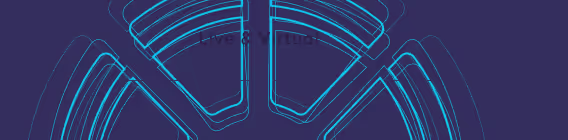



.png)