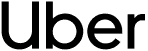The hallmark of every great product is the constant improvement to its UX and design. That’s why we’ve been hard at work updating the platform to ensure that you have the most frictionless, minimalistic and responsive experience using our tool.
Feedback
Your Feedback has been reassembled, allowing you to zoom in on subsections of your customer base to discover what they’re feeling. Users can cross-reference customer meta-data, such as location or customer type, against specific themes and save these segments to keep referring back to.

Here’s a breakdown of our key functionality:
- The sentiment chart in the top right-hand corner is dynamic and will change depending on the search query. You can switch between different metrics and make sure that focus is never lost.
- The search box allows you to find comments based on keywords, associated customer metadata, attributes or themes.
- You can use filters to view comments that meet specific criteria e.g. all comments from a specific data source over the past 30 days.
- Segments allow you to bookmark a set of filters, for reuse or distribution between team members. You can switch between segments, add new segments, and share using the drop-down menu in the top left of your page.
- You can filter comments by category or theme, using the bar on the right-hand side of your page. Hovering over each theme will reveal icons you can use to increase granularity by showing only positive, negative or neutral sentiment.
- You can create a sharing link so colleagues within your organisation can access your insights wihtout their own Chattermill login.
- At the top right of the page, you have the option to export your current view, by selecting 'Export to CSV'. This allows you to conduct further manipulation of your data outside of the Chattermill UI.
We’ve made it a priority to put the user in the driver’s seat. These new features are designed to allow you the freedom to creatively analyse your data within your own unique narrative, ensuring that focus is drawn to what truly moves the needle. Whilst you delve deep into your insights, our frictionless design does the heavy lifting, allowing you to focus on your bigger picture.
Chattermill is the only tool you’ll need to build, implement, and maintain the practical customer-centric culture that you need to stay ahead of the curve.
Analytics
Our analytics engine is what differentiates Chattermill from other CX solutions.

Exploring datasets using filters for comparison are precursors to insightful analysis. That’s where your new Analytics page excels.
Analytics will help you visualise your data in a series of charts, tracking everything from high-level trends to granular differences between App Store and Google Play reviews. You’ll be able to compare different metrics, data types or time periods, and visualise them in whatever type of graph best suits your data.
On top of that, users have the ability to dive deeper into segments of their customers, garnering a more holistic understanding of what customers want versus what they’re currently getting.
Applying segmentation when viewing charts allows you to drill down on how specific customer groups are responding to your platform/service. This is a powerful feature of our tool that allows you to discover the key drivers of positive and/or negative sentiment within your customer base.
Context-specific insights have never been more attainable.
Dashboards
We all know how easy it is to get overwhelmed by spreadsheets on our desktop, packed with numbers that, on their own, mean very little.
The value of data diminishes if it can’t be arranged, organised and presented.
That's one of the things that makes reporting on CX data — your NPS, CSAT, qualitative feedback insights and churn—so frustrating. You have to source the data, discern narratives and trends, and then present it in the form of actionable insights.
To combat the labour-intensive work required for that process, we are offering you dashboard solutions that automatically turn your numbers into clear, actionable insights.

Dashboards allow you to save multiple charts, tables, and comments and tailor them for the relevant stakeholder.
You can use your dashboards to craft clear and compelling stories from your data, turning your sea of figures into actionable insights. Communicating and scaling CX insights across your organization will be as easy as sending an email.

Workflows
Workflows automate the manual process of tracking and monitoring important customer feedback and metrics.

Workflows allow you to track particular types of feedback, whether it’s a bug or a critical issue that your customers occasionally encounter, as well as monitor key business metrics and support tickets.
You can easily set up as many Workflows as you like to be alerted as soon as an NPS, Net Sentiment, or KPI event or threshold is triggered.
You can also share Workflows with members of your team through the share functionality or by setting up alerts to reach a specific group of users via email or Slack channels.
Our Workflows features make sure that you’re always ready to take action based on certain triggers – such as a KPI hitting a specified threshold. Your Workflows will look out on your behalf, making you and your team feel secure that you’ll be the first to know when something changes with your customers.
Putting your Workflows to work on the things you care most about means you can employ Chattermill to be your eyes and ears whilst you tackle the rest of your to-do list. We take our look-out posting in your company very seriously and we’re adding a lot more to your Workflows functionalities, available very soon.
Our mission is to make business CX solutions as easy and attainable as possible. We all know that customer-centric culture defines the best from the rest and we created the new UI design to align with that principle. We’re so excited to offer our users a new and improved way to enrich their CX!
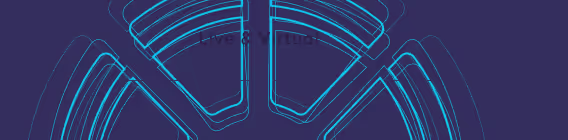



.avif)