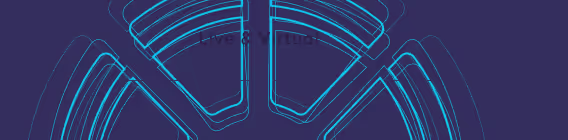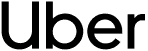Collecting survey responses is just the first step. The real challenge is analyzing that feedback and turning it into clear, actionable insights. Survey analysis software helps teams understand open-ended responses, identify customer sentiment, and uncover hidden patterns in large volumes of feedback.
With so many options available, choosing the right tool can feel overwhelming. Some platforms focus on surface-level reporting, while others offer powerful AI and natural language processing to dig deep into what your customers are really saying.
To help you make an informed decision, we analyzed the most credible and high-ranking sources on survey analysis software. This article is based on insights from:
- The CX Lead – 20 Best Survey Analysis Software
- VWO – 7 Best Survey Analysis Software and Tools
- Zonka Feedback – 12 Best Survey Analysis Software
- Displayr – Survey Analysis Software Guide
- SentiSum – 11 Best Survey Analysis Tools
We compared each survey analysis tool across features, pricing, and suitability for different teams.
Whether you're managing customer experience, running product surveys, or leading market research, this guide will help you choose the right software for your needs.
Quick Recommendation Guide
💡 Quick tip: For most CX teams, tools that unify feedback analysis with AI-powered insights (like Chattermill) provide the best balance of depth and actionability.
Enterprise Survey Analysis Tools ($250+/month or custom pricing)
These platforms are built for high-volume, multi-channel feedback environments. They’'re ideal for enterprises that need AI-driven insights, advanced user permissions, multilingual capabilities, and deep integration across their tech stack.
1. Chattermill
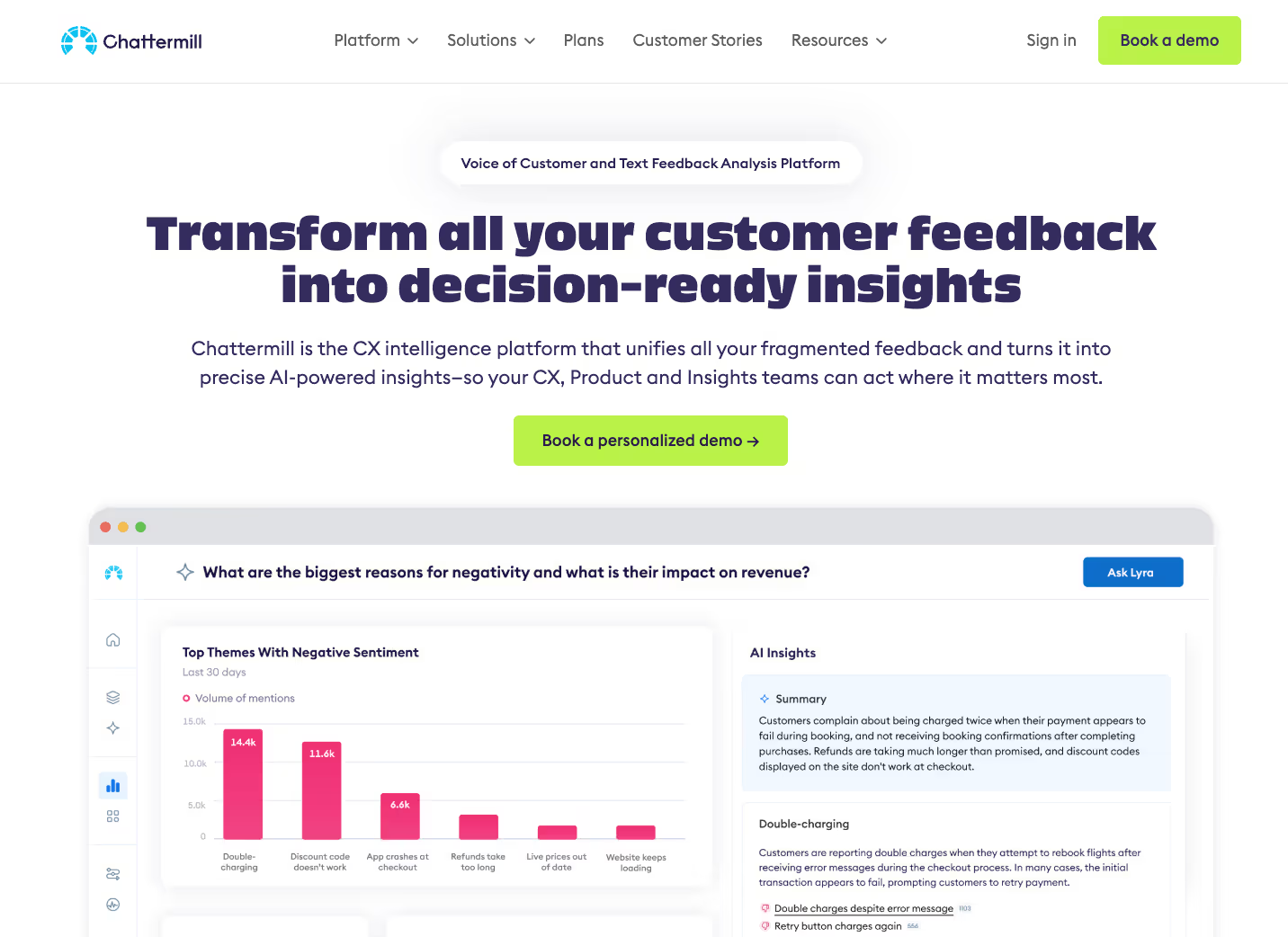
Enterprise pricing (custom plans based on usage and team size)
What makes this tool great:
Chattermill is built specifically to analyze open-ended customer feedback across surveys, support tickets, reviews, and more. Using advanced AI and natural language processing, it uncovers recurring themes, sentiment shifts, and emotional trends in qualitative data, all in real time and across multiple languages.
- Advanced NLP with emotion and sentiment detection across 100+ languages
- Real-time dashboards for CX, VoC, and Product teams with customizable views
- Automated theme discovery that surfaces patterns without manual tagging
- Impact scoring to prioritize which feedback drives business outcomes
- Unified feedback hub combining surveys, reviews, support tickets, and social media
- Integrates with Typeform, SurveyMonkey, Qualtrics, Zendesk, and more
- Role-based access controls and enterprise-grade security
What users love:
- Exceptional accuracy in theme detection and sentiment analysis
- Intuitive interface that makes complex data accessible to non-technical teams
- Responsive customer support and dedicated success managers
- Ability to connect feedback directly to business metrics and ROI
What to consider:
- Requires existing feedback collection tools — Chattermill focuses on analysis rather than survey creation
- Enterprise pricing may be prohibitive for smaller organizations
- Implementation requires some onboarding time to connect data sources and configure dashboards
Best for: Enterprise teams needing structured insights from high-volume qualitative feedback
2. SurveyMonkey Enterprise
Enterprise pricing available on request.
What makes this tool great:
SurveyMonkey Enterprise brings familiarity and scalability to customer feedback programs. It adds advanced analytics, centralized admin controls, team collaboration, and benchmarking features beyond the basic free version.
- Enterprise-grade access controls and user management
- AI-based sentiment tagging (limited scope)
- Advanced survey logic and question branching
- Team collaboration tools with shared asset libraries
- Industry benchmarking data for context
- HIPAA-compliant data handling options
- Integrations: Salesforce, Zendesk, Microsoft Teams, Tableau
What users love:
- Familiar interface with minimal learning curve
- Reliable survey distribution and high deliverability rates
- Strong template library for quick survey creation
- Centralized admin controls make it easy to manage large teams
What to consider:
- Analysis capabilities are basic compared to AI-first platforms
- Open-text analysis lacks depth — sentiment detection is surface-level
- Users report that advanced features can feel bolted-on rather than integrated
- Pricing can escalate quickly with additional users and responses
Best for: Companies already using SurveyMonkey at scale looking to centralize control and reporting
3. Thematic
Custom pricing (typically $1,000+ per month)
What makes this tool great:
Thematic is designed for deep text analytics at scale. Its AI extracts themes and trends from open-text responses and tracks changes over time. It's tailored for large CX and VoC programs that need to distill high volumes of qualitative data.
- AI-powered theme extraction with automatic clustering
- Trend analysis showing how themes evolve over time
- Dynamic dashboards with advanced filtering and segmentation
- Custom theme taxonomies that align with your business language
- Impact measurement linking themes to business KPIs
- Integrations: Zendesk, Medallia, Salesforce, Qualtrics
- Multi-language support for global feedback programs
What users love:
- Highly accurate theme detection that captures nuanced feedback
- Visualizations make it easy to communicate insights to stakeholders
- Excellent for tracking sentiment and theme changes over time
- Strong customer success support during implementation
What to consider:
- Focuses almost exclusively on text feedback — limited quantitative analysis
- Requires pairing with survey collection or quantitative analysis tools
- Pricing is prohibitive for smaller teams or lower feedback volumes
- Some users report a learning curve to fully leverage advanced features
Best for: Enterprise CX teams with large unstructured datasets needing actionable insights
4. SentiSum
Starting around $2,000 per user/month
What makes this tool great:
SentiSum excels in root-cause analysis for customer feedback. It uses machine learning to automatically tag and cluster support tickets, surveys, and reviews, making it ideal for operational insights and support optimization.
- AI-driven tagging and root-cause analysis
- Multichannel feedback intake (surveys, support tickets, reviews, chat)
- Real-time dashboards with impact scoring
- Automated ticket tagging that learns from your data
- Granular sentiment analysis at the topic level
- Custom taxonomy creation aligned to your support categories
- Integrations with major helpdesk and CRM platforms
What users love:
- Exceptional accuracy in identifying support-related issues
- Saves significant time on manual ticket categorization
- Clear visualization of root causes driving customer contact
- Strong focus on actionable insights for support teams
What to consider:
- Primarily designed for support operations — less suited for broad CX or product feedback
- No built-in survey creation tools
- Pricing is steep, even by enterprise standards
- Some users note the platform works best when integrated with existing helpdesk systems
Best for: Support and CX operations teams needing structured, explainable insights
5. MAXQDA
Starts at ~$15/user/month (academic), ~$200+ for enterprise plans)
What makes this tool great:
MAXQDA is built for qualitative researchers. It supports deep text coding, sentiment analysis, and mixed-method research workflows. Ideal for teams conducting interviews, open-ended surveys, or case studies across languages.
- Qualitative and mixed-method analysis capabilities
- Advanced code systems with hierarchical organization
- Rich visualizations including word clouds, concept maps, and code matrices
- Team collaboration with shared coding schemes
- Support for video, audio, image, and text data
- Statistical analysis integration for mixed methods
- Multi-language analysis with translation features
- Used widely in academic, social science, and UX research
What users love:
- Comprehensive toolset for rigorous qualitative research
- Flexibility to customize coding frameworks and analysis approaches
- Strong academic community and extensive documentation
- Handles diverse data types beyond just text
What to consider:
- Steep learning curve — requires training and research expertise
- Not a plug-and-play solution for quick insights
- Lacks real-time dashboards and integrations expected by CX teams
- Interface can feel dated compared to modern SaaS platforms
Best for: Researchers needing full control over qualitative data structuring and coding
6. Crunch.io
Enterprise-only pricing (quotes required)
What makes this tool great:
Crunch.io powers data exploration and advanced survey analysis. It's built for researchers managing complex survey data, enabling quick segmentation, filtering, and export-ready visualizations.
- Drag-and-drop crosstabs and dashboard builder
- Real-time analytics for large datasets
- Advanced weighting and statistical testing
- Collaborative workspaces for research teams
- Automated reporting with customizable templates
- Integration-friendly with external databases and APIs
- Version control and audit trails for data governance
What users love:
- Powerful quantitative analysis without requiring coding skills
- Fast performance even with massive datasets
- Intuitive interface for creating complex crosstabs
- Strong collaboration features for distributed research teams
What to consider:
- Focuses exclusively on quantitative insights — no AI text analytics
- Doesn't include survey collection capabilities
- Pricing is enterprise-only with no transparent tier structure
- Best suited for teams with dedicated research analysts
Best for: Market researchers and data science teams handling longitudinal or high-volume data
Mid-Tier Survey Analysis Tools ($50–$250 per month)
Mid-tier tools offer a strong balance of usability, advanced features, and integrations. These platforms are ideal for growing CX, product, or research teams that need deeper insight than budget tools provide but aren't yet ready for enterprise-scale platforms.
7. Zonka Feedback
Starts at ~$49/mo (billed annually).
What makes this tool great:
Zonka Feedback brings serious capabilities to the mid-tier. It includes AI-powered sentiment and emotion detection, role-specific dashboards, and omnichannel survey distribution. Its real-time feedback loop helps teams act quickly and improve customer experience in the moment.
- AI sentiment and emotion detection
- Multi-channel surveys (email, SMS, web, kiosk, mobile app)
- Role-specific dashboards with customizable widgets
- Automated workflows and alert notifications
- Offline survey capabilities for field teams
- White-label options for branded surveys
- Integrations: Intercom, Salesforce, Slack, Zapier, HubSpot
- Multi-location management for retail and hospitality
What users love:
- Comprehensive feature set at a competitive price point
- Excellent for businesses with physical locations
- Responsive customer support team
- Flexible survey distribution options including kiosks and tablets
What to consider:
- Platform can feel complex initially due to its extensive features
- Lacks the brand recognition of more established players
- Limited third-party tutorials and community resources
- Some users report the interface could be more intuitive
Best for: Mid-sized CX or support teams needing insight-rich reporting
8. Displayr
Custom pricing based on users and usage level
What makes this tool great:
Displayr is a powerful choice for researchers and data-heavy teams. It handles crosstabs, regression analysis, driver analysis, and significance testing with ease. The platform supports detailed visualizations and automates statistical workflows.
- Deep quantitative and statistical analysis tools
- Automated reporting and interactive dashboards
- Advanced crosstab creation with statistical testing
- Driver analysis and key driver charts
- Custom R and JavaScript integration for advanced users
- Supports integration with SPSS, Excel, PowerPoint
- Collaborative workspaces for research teams
- Publication-ready visualizations and exports
What users love:
- Powerful statistical capabilities without requiring coding
- Excellent for creating professional research reports
- Automation saves significant time on recurring analysis
- Strong support for complex survey weighting
What to consider:
- Designed for analysts, not general CX or product teams
- Lacks AI-powered text analytics capabilities
- Steeper learning curve than simpler survey tools
- May feel overly technical for teams focused on customer experience
Best for: Market researchers and analysts managing large survey datasets
9. Sogolytics / SoGoSurvey
Starts near ~$99/mo (varies by plan).
What makes this tool great:
Sogolytics (formerly SoGoSurvey) offers a powerful mix of survey design and analysis tools, including multilingual capabilities, advanced branching logic, and real-time reporting. It supports secure enterprise feedback workflows and strong compliance features.
- Advanced survey logic and conditional branching
- Real-time dashboards and crosstab reports
- Multilingual survey support (50+ languages)
- HIPAA and GDPR compliance options
- Text analytics with keyword extraction
- Custom branding and white-label capabilities
- Integrations: Salesforce, Microsoft Teams, Zapier, Slack
- Offline survey collection for field research
What users love:
- Comprehensive survey creation tools with advanced logic
- Strong compliance features for regulated industries
- Excellent multilingual support for global teams
- Responsive customer service team
What to consider:
- Text analysis capabilities are basic compared to AI-first platforms
- Interface can feel dated compared to newer competitors
- Lacks advanced sentiment or emotion detection
- Some users report the platform can be overwhelming due to feature density
Best for: Teams needing structured surveys with compliance and multilingual support
Free and Budget-Friendly Options (under $50/month)
These tools are well-suited for early-stage teams or those with limited survey volumes. They offer essential capabilities like survey building, basic feedback analytics, and light reporting. While not built for deep AI-powered insight, they provide valuable entry points into customer feedback workflows.
10. SurveySparrow
Starts at ~$19/mo with a free version and free trial.
What makes this tool great:
SurveySparrow focuses on engaging user experiences, offering chat-style surveys that boost response rates across channels. Its visual dashboards and smooth interface make it easy for non-technical teams to analyze responses quickly.
- Omnichannel surveys with conversational UX
- Chat-style surveys that increase completion rates
- Visual dashboards and basic sentiment tagging
- Recurring surveys for pulse feedback programs
- Mobile-first survey design
- NPS, CSAT, and CES tracking
- Integrations: Slack, HubSpot, Google Sheets, Mailchimp
- White-label options on higher tiers
What users love:
- Modern, engaging survey interface that improves response rates
- Intuitive platform with minimal learning curve
- Affordable pricing for small teams
- Good mobile experience for both creators and respondents
What to consider:
- Limited depth in qualitative analysis capabilities
- Basic sentiment analysis compared to enterprise tools
- Not ideal for teams needing advanced text or theme analytics
- Free tier has significant limitations on responses and features
Best for: Small businesses or teams collecting feedback from multiple channels
11. Jotform + Report Builder
Jotform offers multiple paid tiers including free, Bronze (~$29/mo), Silver (~$39/mo), Gold (~$99/mo), and Enterprise (custom)
What makes this tool great:
Jotform shines in survey customization. Its form builder is fast and intuitive, with drag-and-drop logic and real-time charts that simplify the feedback process. The Report Builder adds lightweight analytics for quick overviews.
- Drag-and-drop survey builder with 10,000+ templates
- Conditional logic and advanced form calculations
- Report Builder with visual analytics widgets
- Payment collection integration for paid surveys
- HIPAA-compliant forms available
- Mobile app for offline data collection
- Integrations: 100+ apps including Google Sheets, Airtable, Salesforce
- Custom branding and white-label options
What users love:
- Extremely flexible form builder with extensive customization
- Large template library speeds up survey creation
- Affordable pricing with generous free tier
- Easy to use for non-technical team members
What to consider:
- Form builder first, analytics tool second — analysis features are basic
- No text clustering, emotion detection, or advanced sentiment analysis
- Limited integration with dedicated analytics platforms
- Teams looking to scale analysis will outgrow it quickly
Best for: Teams who need form-building flexibility with light analytics
12. Survicate
Starts around ~$56/mo (10-day trial available) — confirm latest tier pricing.
What makes this tool great:
Survicate offers impressive flexibility for its price, allowing businesses to run targeted surveys across web, email, and mobile. It adds feedback tagging and journey insights that make it more sophisticated than most tools in this tier.
Key Features:
- Website, email, and in-app surveys
- Tag-based analysis and categorization
- User journey insights and behavior tracking
- Survey targeting based on user attributes and behavior
- NPS, CSAT, and CES tracking
- Multi-language survey support
- Integrations: Intercom, HubSpot, Amplitude, Segment, Slack
- Survey templates optimized for conversion
What users love:
- Easy to set up and deploy surveys quickly
- Good targeting capabilities for contextual feedback
- Strong integration ecosystem for product teams
- Helpful customer support and onboarding
What to consider:
- Offers breadth over depth in analysis capabilities
- Lacks advanced AI or NLP for qualitative insights
- Tagging is manual, which becomes time-consuming at scale
- Larger CX teams will need to pair it with a more powerful analytics engine
Best for: Product and CX teams needing feedback across the customer journey
Free & Statistical Analysis Alternatives
Google Forms + Google Data Studio
Free - Best for simple surveys with visualization needs
Google's combination offers unlimited responses and custom dashboard creation. While basic, it's perfect for teams starting their feedback journey or running simple pulse surveys.
- Unlimited free responses and survey creation
- Real-time visualization with Google Data Studio
- Easy sharing and collaboration within Google Workspace
Best for: Small teams, nonprofits, or simple feedback collection
SPSS / R / Python for Advanced Statistics
Pricing varies - Best for rigorous quantitative analysis
For teams needing advanced statistical testing, hypothesis validation, or academic-level analysis, these programming environments offer complete control over survey data analysis.
- Full statistical modeling capabilities (ANOVA, regressions, etc.)
- Custom analysis scripts and automated reporting
- Industry standard for research and academic analysis
Best for: Researchers, statisticians, or teams requiring publication-quality analysis
How to Choose the Right Survey Analysis Tool
Selecting the best survey analysis software depends on your team's specific needs and technical requirements:
For most CX teams: Look for tools that combine multi-channel feedback collection with AI-powered analysis (Chattermill, Thematic, Zonka Feedback).
For budget-conscious teams: Start with Google Forms + Data Studio or SurveyMonkey's free tier, then upgrade as volumes grow.
For statistical rigor: Choose specialized tools like Displayr, SPSS, or R if you need advanced statistical testing and academic-level analysis.
For enterprise scale: Prioritize platforms with enterprise security, user management, and advanced integrations (Qualtrics, Chattermill).
Key evaluation criteria:
- Analysis depth: Do you need basic reporting or advanced AI insights?
- Integration requirements: How will this connect with your existing CRM, support, and analytics stack?
- Team expertise: Will non-technical team members need to use this tool?
- Data volume: Are you analyzing hundreds or thousands of responses monthly?
- Budget and scaling: What's your current budget and expected growth?
Frequently Asked Questions
What's the best survey analysis tool overall?
The best survey analysis tool depends on your specific needs and team size. For enterprise teams managing high-volume qualitative feedback, Chattermill offers the most comprehensive AI-powered analysis. For budget-conscious teams, Google Forms + Data Studio provides solid free capabilities. Mid-sized teams often find the best value in tools like Zonka Feedback that balance advanced features with reasonable pricing. The key is matching the tool's strengths to your primary use case and technical requirements.
What's the best free survey analysis tool?
Google Forms combined with Google Data Studio offers the most comprehensive free solution, though tools like SurveyMonkey and Typeform also offer capable free tiers.
Which tool is best for analyzing open-ended survey responses?
AI-powered platforms like Chattermill, Thematic, and SentiSum excel at analyzing qualitative feedback, automatically detecting themes and sentiment in open-text responses.
Can I use multiple survey analysis tools together?
Yes, many teams use collection tools (like Typeform or Qualtrics) paired with specialized analysis platforms (like Chattermill) for deeper insights.
What's the difference between survey analysis and business intelligence tools?
Survey analysis tools are optimized for feedback data, while BI tools like Tableau work better when combining survey data with other business metrics.
How Teams Use Chattermill for Survey Analysis
Chattermilll is favored by teams who already collect feedback using external tools but need deeper insights:
- Surface recurring themes from thousands of open-text survey responses
- Track sentiment shifts and root causes over time
- Filter insights by customer segment or touchpoint, and easily share dashboards across teams
Related Chattermill Resources for Readers Evaluating Survey Tools
To help decision-makers explore further, here are content pieces that might help
- 10 Things You Wish You Knew Before Choosing a Customer Feedback Analysis Tool
- How to Analyze Customer Feedback in Retail: Tools & Strategies
- Survey Data Analysis: How to Analyze Survey Results
- A Deep Dive into Surveys: Open‐Ended vs Closed‐Ended
For help understanding what to look for, refer to our guide 10 Things You Wish You Knew Before Choosing a Customer Feedback Analysis Tool.
See Chattermill in Action
If you're already collecting customer feedback and want to understand what it really means — Chattermill is built for you.
Whether you're managing NPS programs, running product surveys, or surfacing insights for your CX team, Chattermill gives you the clarity that basic dashboards can't.
✅ Analyze thousands of open-text survey responses instantly
✅ Identify recurring themes, sentiment trends, and root causes
✅ Integrate seamlessly with your current tools like Typeform, Qualtrics, and Zendesk
Let our team show you how Chattermill fits into your survey and feedback workflows.