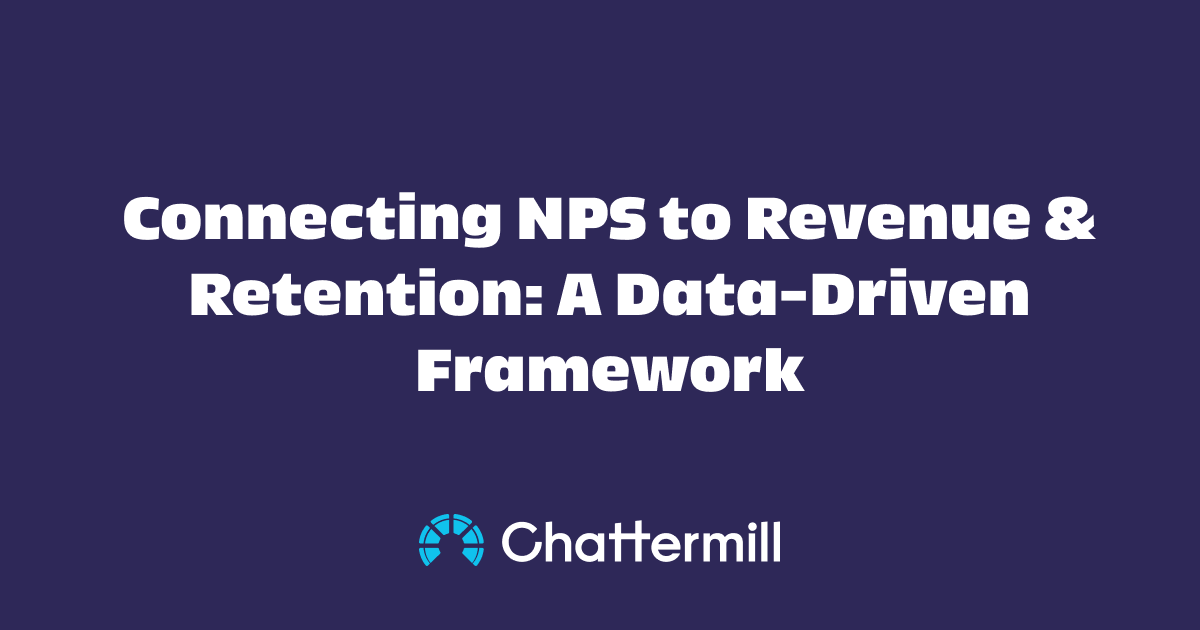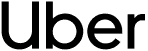The start of 2023 has been a big one for Chattermill. So far, it’s proving our most productive year yet for product releases.
With the introduction of our new Social CX Analytics product, an enhanced Customer Support Analytics offering, actionable generative AI insights, and more controls for data access, there’s little wonder that people are getting so excited about the future of Chattermill’s Unified Customer Intelligence.
But what do each of these releases mean for you, how can you best utilise them, and how does it impact your approach to CX? To find out, our product team hosted the first Product Town Hall of the year. Watch the session in full below, or read on for some of the key takeaways.
February’s big reveal: Social CX Analytics
The days of being unable to find CX insights from social media are over.
We all know that there’s a tonne of insight to be gleaned from social media. As Jack Miller, Chattermill’s Product Manager, highlighted,
“75% of customers use social media to reach out to brands for support, and 60% of customers follow brands to learn about new products and services.”
But cutting through the noise, until now, has been nigh-on impossible. After all, although a lot of unstructured text could contain CX insight, much of that unstructured text isn’t especially relevant for CX professionals.
So, we built and launched Social CX Analytics, harnessing the power of deep learning AI to automatically identify and filter social data and deliver valuable insights to CX professionals.
Jack again: “Social CX Analytics helps you understand what your customers are saying across all of your social media channels. It can help you create a more unified view of your customer, adjust your messaging in relation to social feedback, and react in real-time to behaviours and trends as they appear on social media.”
Want to learn more about Social CX Analytics? Check out our release blog here.
Enhanced Customer Support Analytics? Yes, please
Customer support data has some of the richest unstructured feedback data for CX professionals. But though it can be a huge driver of value, like social media data, there’s a lot of noise to filter through to get meaningful insights.
Coming soon in the following months is a massive expansion of our customer support analytics capabilities.
In short, our Customer Support Analytics product will better cut through the noise, deliver insights faster, and enable you to act on customer support insights in the CX context more confidently, at a greater scale, and a faster speed.
Here’s what Jack Miller, Chattermill’s Product Manager, has to say about what’s to come:
“Customer support data can be hugely valuable. Live chat, support tickets, support emails. They all contribute to building a unified, connected view of your customer CX across the customer journey. Very soon, Customer Support Analytics will make this even more accessible than it already is.”
Want to hear more about the updates to our Customer Support Analytics product? Speak to your Customer Success Manager, or if you’re not a current Chattermill user, Book a Demo.
Generative AI: Chattermill’s Insight Assistant
Look anywhere in the CX news recently, and you’ll have seen Generative AI or Chat-GPT mentioned.
The debate is seemingly endless, but one thing we know is that it’s going to be a game-changer for Chattermill users. How? Through our new Insight Assistant.
In short, Insight Assistant will provide a simple way to quickly find out the context behind all of your CX data points.
Chattermill’s Product Manager, Teri Baines, sums it up nicely:
“Chattermill allows you to analyse and understand your qualitative data through charts and dashboards. Where Insights Assistant comes in is finding actionable insights from these charts and understanding the true context of customer feedback.”
How does this work in action? With Insights Assistant, you can click on any particular data point that you’d like to learn more about on both the analytics and dashboard pages, and you’ll receive a summary covering precisely what’s being said by customers concerning that data point. These insights are also generated on the Feedback page based on responses that match any filters applied
And then we have topics.
Teri, again: “A Topic is a sentence covering the subject that's mentioned, and are dynamically built from the responses. These topics will adapt as new feedback comes in, so they're constantly adapting to your data. You can then see the customer's true voice through the phrases within each of these topics. So it's a perfect way to understand what’s being discussed by your customers.”
You can also add these summaries to dashboards that you can then share with your teams, add to your presentations, or even internal wikis.
The Insights Assistant will launch with Chattermill customers by the end of May.
Speak to your CSM to join the beta program, or if you’re not a current Chattermill user, book a demo to learn more.
New Phrases: Identify customer pain points faster than ever before
Getting the insights you need as quickly as possible is a critical factor in CX. After all, you want to be able to see and react to what your customers need when it matters most.
Many of you will be familiar with phrases, which highlight the true voice of the customer. Chattermill’s Product Manager, Billie Bradley, on how it works:
“We generate phrases by running through all of your customer feedback, highlighting the most important snippets from each comment, and grouping all the similar phrases so you can see exactly how big each issue is. And our groupings are pretty smart. They take into account the meaning behind the phrases.”
Recently, we’ve made some improvements to make them even more actionable and easy to use.
Billie, again: “We want to make finding insights as painless as possible. No one has time to read through thousands of comments. So we're introducing the new and improved clause length phrases that will provide you with enough context to make decisions without reading hundreds of comments.”
The new phrases aren't just useful for CX professionals, either. There’s a fascinating use case for product professionals, too. Billie, again, explains how:
“As a product manager like myself, you could use phrases as a breakdown on an analytics chart to prioritise your customer pain points. So you look at the top 10 most negative phrases, compare them over time, and decide what to work on based on which phrases have increased in negativity. You're taking this qualitative data, which is what your customers are saying, and using it quantitatively to make better data-driven decisions.”
Want to learn more about the new phrases? Speak to your Customer Success Manager about joining the beta programme now!
A new and improved Impact Analysis
You may have seen the launch of Impact Analysis towards the end of 2022, whether in our launch blog or in our How to Uncover What’s Really Driving Your Net Promoter Score eBook.
Impact Analysis has arguably been one of the most *cough* impactful product releases we’ve ever done. Almost every Chattermill user is now using Impact Analysis in their workflow.
Again, Jack Miller explains how it works: “Impact Analysis, in short, currently lets you see which themes positively or negatively impact your NPS. This makes it super simple for users to work out where you need to prioritise your CX efforts.”
The good news is Impact Analysis is soon about to get even better.
Whereas before, you could only see Impact Analysis for NPS, with the latest developments, you can now use Impact Analysis for any of the CX metrics you currently measure in Chattermill. Net sentiment. CSAT. We’ve got you covered.
This new and improved Impact Analysis is already in beta, and users are delighted.
Jack, again: “We’ve been testing the new Impact Analysis in beta with a group of users for a short while now. The feedback has been amazing among the whole group. The good news is that all users will start to see the new Impact Analysis in the coming weeks. There are also some easter eggs in there, even for those who have been part of the beta group!”
So, in short, keep your eyes peeled.
User roles and data permissions: more control and collaboration
As companies grow and teams get bigger, processes become more and more complex.
To ensure your teams are focused and aligned, you need to make sure they’re only seeing and accessing the feedback and features within Chattermill that are relevant to them.
Thankfully, with user roles and data permissions, that’s now possible.
Tom Sykes, Chattermill’s Product Marketing Associate, explains:
“You might need your team to see reports and dashboards in a read-only mode without giving them the right to make changes. Or you might decide to allow your team members to edit your shared workspace but limit their control over specific data sources. You might also want to designate admins who can add, remove or manage member settings. With user roles and data permissions, you now have the option to do exactly this.”
Want to learn more about user roles and data permissions? Click here to learn more.
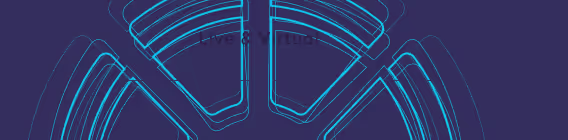



.png)